Basic Tech Support Assistance
Students are now using their personal log in information. The Laptop would need to be logged in at a PWCS site to take effect.
Username: (Same as the office 365 login without the "@pwcs-edu.org")
Password: (Same as the office 365 login)
Updates! Updates! Updates!
County laptops need to have monthly updates to keep them running smoothly. Here is a list of updates and how to get them.
- PWCS security updates: Drive to a PWCS school parking lot. Turn on the computer . Allow up to 30 minutes for the updates to reach the laptop.
- Windows Updates: Click here to download directions
- Zoom Updates: Click here to download directions
How do I connect my student's laptop to my home Wi-Fi?
Click the globe icon on the taskbar and select the home Wi-Fi in the list of available Wi-Fi networks.
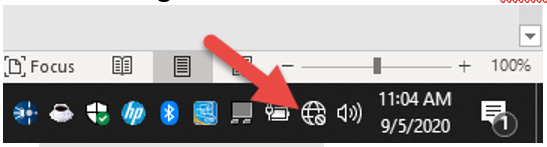
Provide your home Wi-Fi password and click Connect. The globe icon will change to a Wi-Fi icon. The number of curved arcs indicates signal strength.
![]()
My child doesn't know their email?
- Parents can find this info in ParentVUE under student info
- Staff with HUB access and get this info in the HUB
- Staff without HUB access, a roster should be provided to them
- Username convention is LastNameFirstInitialMiddleInitialHSGradYear (Careful - check for uppercase letter I - it looks like a lowercase L)
My child doesn't know their password?
- Go to the Password Reset Link on the main page
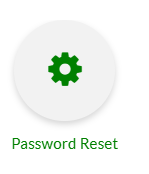
- Click the Student option
- Enter the student Username, Student Number, and Birth Date
- Enter a new password, minimum of 8 characters
- K-2 (letters, numbers, capital letter not required)
- 3-5 (letters, numbers and 1 capital letter required)
- Suggest something simple (like Reddog27) Can't include any part of their name
Note: If a password is reset, the student device will need to be near a PWCS school for login to join the network. This will allow the device to sync with the network and the new password to be used on that device.
My browser won't work?
- Use Chrome as the browser. If they get this message in Canvas, the browser can still work. They just need to click off the message.
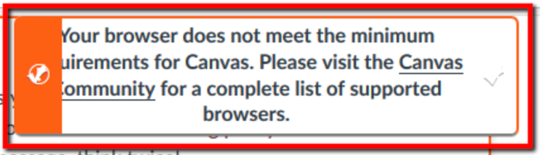 However, the message will continue to occur until the browser is updated. If it is a school issued laptop, they can bring it to a school with Wi-Fi enabled in the parking lot, turn it on, sign in and make sure they can browse the web (this ensures they are connected to the Wi-Fi). The update takes about 15-20 minutes to complete.
However, the message will continue to occur until the browser is updated. If it is a school issued laptop, they can bring it to a school with Wi-Fi enabled in the parking lot, turn it on, sign in and make sure they can browse the web (this ensures they are connected to the Wi-Fi). The update takes about 15-20 minutes to complete.
What schools have Wi-Fi enabled parking lots?
- Here's the link for the list of schools. It is updated frequently.
My Zoom won't work - needs Zoom Authentication?
- Click on Zoom in the Office 365 waffle
- They must sign in once to configure their account prior to joining Zoom sessions with their teacher
- Some students are getting a message that they must check their email to activate the account. If they are in 3-5, they can check their email. If they are K-2 and get this message, they cannot check their email as email is not enabled for them. IT is aware of the problem and is working on a solution.
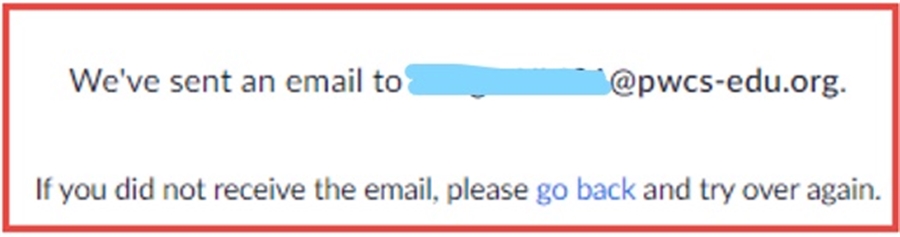
- For students using an app or a tablet, they will not be able to join their teacher's Zoom sessions unless they activate their PWCS Zoom account. Open the Zoom app. At the bottom of the screen tap Sign in. Then tap SSO (single sign on).
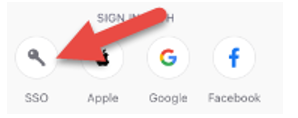
- Type pwcs-zm-edu for company domain
 pwcs-zm-edu
pwcs-zm-edu
- Enter the student's Office 365 username and click Next. Then enter the student's Office 365 password.
- Once the student has signed into Zoom, their account is now ready for the first day of school. Students will then access their Zoom sessions with their teacher through Canvas.
What do I do in Canvas?
- When students login they will see all their courses
- They can go to My Homeroom and can click the Zoom link and it will take them there, but they need to have signed in at least once (see above directions).
How do I become a parent Observer to access my students Canvas Account?
- Use this link for the to find information for this question.
How do I find Office 365?
To find Student Office 365 account:

Click link on Rosa Parks Webpage
Type in the entire email address
ex: [email protected]
and student password.
My student's Clever Badge log in is not working
(Kinder and 1st Only)
Before a Clever badge can be used to login at home an adult must first login through "Other User" using the student's ID and Password.
To do that:
- Click "Other User" from the login screen.
-Login using the student's ID and Password.
Example: Username: karriccb32
Password: XXXXXXXX
- Connect the laptop to your home Wi-fi. Set so that it reconnects automatically.
- Logout of the laptop and go back to the login screen.
- Hold the Clever Badge facing the screen so the camera can see it, until you see the checkmark on the screen
- If you don't see the checkmark after a few seconds, slowly move the badge closer and farther from the screen until you do.
- The checkmark on the screen means that your badge has been recognized and should be logged in successfully.
This initial login/Wi-Fi connect procedure only needs to be performed one time
